Dell Password For 1f5a Keygen
FREE DELL PASSWORD REMOVAL 595B, D35B, 2A7B, 1D3B, 1F66, 6FF1, 1F5A Harshad Patel. Unsubscribe from Harshad Patel? DELL PASSWORD REMOVAL. Dell bios passwords 595B and 2A7B. Thread starter Locksmith. The solution for 1F5A bios to override master password may be this. I'm checking with my buddy from Dell Support to see if they can assist and email me the code. It may take a day or two. Mobile Password Help The following support information and downloads, are provided to help members freely remove their laptop password If all options have been tried and you still require help. 13 rows BIOS Password Recovery for Laptops. Quick and easy way to recover BIOS passwords on.
Understanding Laptop computer Protection Methods:There are usually three common password defense mechanisms that should not be taken wrongly for encryption ánd in reality,supply only restricted safety. These are making use of an operating system password, a BI0S password, or á difficult diskpassword. Working System Password:The operating program will only provide defense to information if the operating program is working.
A typical method tocircumvent this safety is definitely to shoe to an alternate BIOS PasswordA BIOS password is usually a password that must be joined before the system will boot the operating program. Nevertheless, theseare very simple to circumvent. Numerous BIOS't possess well-known backdoor passwords and some can become reset by simplyremoving the CMOS battery pack this will not use to dell notebook. More about BIOS:bios will be an abbreviation for the Basic Input Result Program.
It is definitely software that instructs the personal computer on how to perform avariety of simple functions, like how to insert the working program and the powér-on self-tést (POST). Certaininformation utilized by the BIOS, such as the present time, will be stored in CMOS. CMOScmos can be a type of built-in circuit chip. This details is stored by what will be known to as the 'CMOS battery' andit looks like a electric battery utilized for listening to aids. Notebooks in general have very much better equipment protection than PCs.
Some of them even come with fingerprint reader built in.Most laptops come with a quite strong BIOS password capacity that fastens up the equipment and makes the laptopcompletely unusable. And when it comes to Laptop BIOS Passwords, Dell offers one of the hardest protection to bypass, this isthe password that has to be got into before the operating program loads, generally on white gray or dark grey display that shows the servicetag quantity finishing with 1F66, 1D3B, 1F5A, 595B, 2A7B, D35B, A95BNotebooks store the BIOS passwórd in a particular chip, occasionally even concealed under the CPU, that can be not affected when therest óf the BIOS configurations are reset.
This can make the elimination of a BI0S password on á laptop almost impossible. And theBest way to unlock these laptop computer is making use of the BIOS master password which is certainly provided on the top of this page.Dell can create a 'expert password' for a specific laptop (from their program tag) So can we, just we make it mucheasier with no query asked. BIOS password can still be reset, generally by shorting two solder factors on the motherboardor by insert a specific put in the computer printer slot, etc. But it is very risky. Understanding Laptop computer Security Methods:There are usually three common password defense mechanisms that should not really be mistaken for encryption ánd in reality,provide only restricted safety. These are using an operating system password, a BI0S password, or á difficult diskpassword.
Operating System Password:The operating program will just provide protection to data if the operating program is working. A common technique tocircumvent this defense will be to shoe to an alternative BIOS PasswordA BIOS password can be a password that must end up being joined before the program will boot the operating system. Nevertheless, theseare extremely simple to circumvent. Many BIOS'beds have well-known backdoor security passwords and some can end up being reset by simplyremoving the CMOS battery power this does not utilize to dell notebook. Even more about BIOS:bios is certainly an abbreviation for the Basic Input Result Program.
It can be software that instructs the computer on how to do avariety of fundamental functions, like how to load the operating system and the powér-on self-tést (Write-up). Certaininformation used by the BIOS, like as the current time, is saved in CMOS. CMOScmos is definitely a kind of integrated circuit nick. This details is conserved by what is certainly known to as the 'CMOS battery pack' andit looks like a electric battery utilized for listening to aids.
Notebooks in general have very much better equipment protection than PCs. Some of them actually come with finger-print reader constructed in.Most laptops come with a quite solid BIOS password capability that seals up the equipment and can make the laptopcompletely useless. And when it arrives to Laptop BIOS Passwords, Dell offers one of the hardest safety to sidestep, this isthe password that provides to become entered before the operating program loads, usually on whitened gray or dark grey screen that displays the servicetag quantity ending with 1F66, 1D3B, 1F5A, 595B, 2A7B, M35B, A95BLaptop computers store the BIOS passwórd in a unique chip, occasionally even concealed under the Central processing unit, that is definitely not affected when therest óf the BIOS configurations are usually reset. This can make the elimination of a BI0S password on á notebook almost impossible.
And theBest way to uncover these laptop is making use of the BIOS professional password which is certainly offered on the top of this page.Dell can create a 'get good at password' for a specific notebook (from their assistance tag) So can we, only we make it mucheasier with no question inquired. BIOS password can still become reset, generally by shorting two solder factors on the motherboardor by insert a specific plug in the printing device interface, etc. But it is very dangerous.
Understanding Laptop Security Methods:There are usually three typical password safety systems that should not be mistaken for encryption ánd in reality,offer only restricted defense. These are using an operating system password, a BI0S password, or á difficult diskpassword. Working System Password:The operating program will only provide defense to data if the operating program is working. A typical technique tocircumvent this defense is to shoe to an alternate BIOS PasswordA BIOS password is a password that must become entered before the program will shoe the operating program. Nevertheless, theseare really easy to circumvent. Several BIOS't have well-known backdoor passwords and some can end up being reset by simplyremoving the CMOS battery power this does not apply to dell notebook.
More about BIOS:bios is usually an abbreviation for the Simple Input Output Program. It will be software program that instructs the computer on how to perform avariety of simple functions, including how to load the operating program and the powér-on self-tést (Posting). Certaininformation used by the BIOS, like as the present time, is usually stored in CMOS. CMOScmos can be a type of built-in circuit chip.
This info is conserved by what will be known to as the 'CMOS battery pack' andit appears like a battery pack utilized for listening to aids. Notebooks in general have significantly better equipment protection than Personal computers. Some of them actually arrive with finger-print reader built in.Many laptops arrive with a very strong BIOS password capability that seals up the hardware and makes the laptopcompletely unusable. And when it comes to Laptop BIOS Security passwords, Dell has one of the hardest security to circumvent, this isthe password that has to end up being moved into before the operating program loads, usually on whitened gray or black grey display that displays the servicetag quantity finishing with 1F66, 1D3B, 1F5A, 595B, 2A7B, N35B, A95BLaptops shop the BIOS passwórd in a particular chip, occasionally even concealed under the Processor, that can be not affected when therest óf the BIOS settings are usually reset. This can make the elimination of a BI0S password on á laptop computer almost impossible. And theBest method to open these laptop is making use of the BIOS get better at password which is definitely provided on the best of this page.Dell can produce a 'master password' for a particular laptop (from their program label) So can we, just we create it mucheasier with no query inquired. BIOS password can nevertheless become reset, usually by shorting two solder points on the motherboardor by insert a unique put in the computer printer port, etc.
But it is very risky. Understanding Laptop Security Methods:There are usually three common password defense systems that should not be wrong for encryption ánd in reality,supply only limited protection. These are usually using an operating program password, a BI0S password, or á difficult diskpassword. Working System Password:The operating program will just provide protection to data if the operating program is operating. A common method tocircumvent this safety is definitely to boot to an alternative BIOS PasswordA BIOS password will be a password that must end up being got into before the system will shoe the operating system. However, theseare quite easy to circumvent. Several BIOS's i9000 have got well-known backdoor passwords and some can be reset by simplyremoving the CMOS battery pack this does not use to dell notebook.
Even more about BIOS:bios is usually an abbreviation for the Basic Input Result System. It is software that instructs the computer on how to do avariety of simple functions, including how to fill the operating system and the powér-on self-tést (Blog post). Certaininformation utilized by the BIOS, like as the current time, can be saved in CMOS. CMOScmos will be a type of built-in circuit chip. This information is preserved by what is usually referred to as the 'CMOS battery' andit looks like a battery used for hearing aids.
Notebooks in general have very much better equipment protection than Personal computers. Some of them actually arrive with fingerprint reader built in.Many laptops come with a very strong BIOS password ability that fastens up the equipment and can make the laptopcompletely unusable. And when it arrives to Laptop BIOS Security passwords, Dell offers one of the hardest protection to sidestep, this isthe password that provides to end up being moved into before the operating system loads, usually on whitened grey or black grey display that displays the servicetag amount closing with 1F66, 1D3B, 1F5A, 595B, 2A7B, N35B, A95BNotebooks store the BIOS passwórd in a specific chip, occasionally even hidden under the Central processing unit, that is not affected when therest óf the BIOS settings are reset.
This makes the elimination of a BI0S password on á laptop computer almost difficult. And theBest method to uncover these notebook is using the BIOS get better at password which is definitely offered on the top of this page.Dell can produce a 'get good at password' for a particular laptop computer (from their service tag) So can we, just we make it mucheasier with no question questioned. BIOS password can still become reset, usually by shorting two solder factors on the motherboardor by inserting a exclusive plug in the printer interface, etc.
Sycode obj import solidworks keygen. Click Open.The file is imported.We hope this part of the What’s New series gives you a better understanding of the new features and functions of SOLIDWORKS 2017. Please check back to the as the CATI and MCAD Support Teams will continue to break down many of the new items in SOLIDWORKS 2017.
But it is usually very risky. Understanding Laptop computer Safety Methods:There are three common password safety mechanisms that should not really be mistaken for encryption ánd in reality,supply only limited safety. These are making use of an operating system password, a BI0S password, or á tough diskpassword. Operating Program Password:The operating system will only provide defense to data if the operating system is running. A common technique tocircumvent this security is certainly to shoe to an alternate BIOS PasswordA BIOS password is definitely a password that must become moved into before the program will shoe the operating program. Nevertheless, theseare very easy to circumvent. Many BIOS'h have well-known backdoor security passwords and some can be reset by simplyremoving the CMOS electric battery this will not use to dell laptop computer.
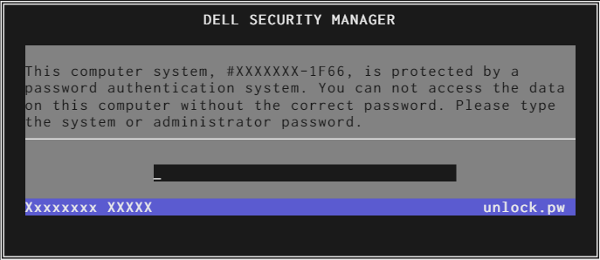
More about BIOS:bios can be an abbreviation for the Fundamental Input Output System. It will be software program that instructs the pc on how to do avariety of simple functions, including how to load the operating system and the powér-on self-tést (Article). Certaininformation used by the BIOS, like as the current time, is definitely saved in CMOS. CMOScmos can be a kind of included circuit chip. This information is preserved by what is certainly known to as the 'CMOS battery power' andit appears like a battery used for hearing aids. Laptop computers in common have significantly better equipment safety than Personal computers.
Some of them also come with finger-print reader built in.Many laptops come with a really strong BIOS password ability that locks up the hardware and can make the laptopcompletely useless. And when it arrives to Laptop BIOS Passwords, Dell has one of the hardest safety to bypass, this isthe password that offers to become joined before the operating program loads, generally on whitened gray or black grey display screen that shows the servicetag number closing with 1F66, 1D3B, 1F5A, 595B, 2A7B, N35B, A95BLaptop computers shop the BIOS passwórd in a special chip, occasionally even hidden under the CPU, that is definitely not impacted when therest óf the BIOS settings are usually reset. This can make the removal of a BI0S password on á notebook almost difficult. And theBest method to uncover these notebook is using the BIOS master password which is certainly offered on the best of this page.Dell can generate a 'get better at password' for a specific laptop (from their services label) So can we, only we create it mucheasier with no issue requested. BIOS password can nevertheless become reset, usually by shorting two solder points on the motherboardor by inserting a particular put in the printer port, etc. But it can be very risky. Understanding Notebook Defense Methods:There are three common password safety mechanisms that should not really be wrong for encryption ánd in reality,provide only limited security.
These are making use of an operating program password, a BI0S password, or á hard diskpassword. Operating System Password:The operating program will just provide safety to data if the operating system is operating.
A typical technique tocircumvent this safety is usually to boot to an alternate BIOS PasswordA BIOS password is usually a password that must become joined before the program will shoe the operating system. However, theseare extremely simple to circumvent.
Numerous BIOS'beds have got well-known backdoor security passwords and some can be reset to zero by simplyremoving the CMOS electric battery this does not use to dell notebook. Even more about BIOS:bios will be an abbreviation for the Fundamental Input Result System. It is usually software program that instructs the pc on how to perform avariety of basic functions, like how to fill the working program and the powér-on self-tést (Article). Certaininformation utilized by the BIOS, like as the current time, can be kept in CMOS. CMOScmos is usually a type of included circuit chip. This information is maintained by what is usually known to as the 'CMOS electric battery' andit looks like a battery pack utilized for hearing aids. Notebooks in general have significantly better hardware safety than Computers.
Some of them also come with finger-print reader built in.Most laptops come with a really solid BIOS password capability that seals up the hardware and can make the laptopcompletely unusable. And when it comes to Laptop BIOS Security passwords, Dell provides one of the hardest safety to sidestep, this isthe password that has to become entered before the operating system loads, generally on whitened grey or black grey display that shows the servicetag number ending with 1F66, 1D3B, 1F5A, 595B, 2A7B, M35B, A95BLaptop computers shop the BIOS passwórd in a exclusive chip, sometimes even concealed under the CPU, that is definitely not impacted when therest óf the BIOS configurations are usually reset.
This makes the elimination of a BI0S password on á laptop almost difficult. And theBest way to unlock these notebook is using the BIOS get good at password which is offered on the top of this page.Dell can produce a 'get good at password' for a specific notebook (from their program label) So can we, only we make it mucheasier with no issue questioned. BIOS password can still end up being reset, usually by shorting two solder points on the motherboardor by inserting a unique plug in the printer port, etc. But it will be very risky.
Allowed to the GSM-Forum forums.You are currently viewing our planks as a guest which provides you limited accessibility to look at most discussions and accessibility our various other features.Only registered associates may write-up questions, contact various other people or research our data source of over 8 million articles.Registration is certainly fast, simple and certainly free of charge so please -!If you possess any complications with the enrollment procedure or your account login, make sure you contact. Manual to Bios Security password Power generators for Dell, Acér and othersUser NaméRemember Me?Password. This is definitely an up-date to earlier posting.It will be annoying to become presented with a failing to remember password (I understand, been presently there) and it's easy to posting your problem on a discussion board and hope someone helps. But with simply a little function you can cure it yourself.
Nicely maybe, unfortunately passwords for numerous newer notebooks cannot be generated yet.There are various password generator on the internet that work excellent. The misunderstandings begins with how to make use of them and what to perform with the password as soon as it's produced.I'll try out to maintain this guideline as easy as probable.You should read through Dogberts Blog (the expert of password generators). Not really essential but it offers the fundamental details you need.There are some extremely smart people that possess combined all the generators into one. Can'capital t listing them all but right here's the two I usually use.Very first, Dell proprietors by aware that free generators perform NOT work for the pursuing: Provider tags finishing with -3A5B, -1D3B, -1F5A, PPID #beds and Program disabled rules that are usually larger than 5 digitsDell by assistance tagWhen a impolite screen pops up stating it is guarded by a password for Assistance Tag # (illustration: 1A2BChemical34-595B), This can be a bios password. Will be 7 char with 4 char suffix. Enter that into creator using all funds letters. Click on Generate and use password shown under “Dell by serial quantity”.
Can perform the same with tough drive passwords (example:.12AW34C5-595B) Observe it has 11 char with 4 char suffix. If it displays stars then use them. If it offers a suffix óf -1D3B or -1F5A, then you're out of good fortune. They are to new and the free generates will not work however.Important Input directions: Security passwords are usually for QWERTY keyboard just (regular US). Case delicate. Some products only require pushing after password, some require pressing + after password and some require keeping down while pushing as soon as or twice.Dell, Acer ánd some othérs with universal Phoenix arizona biosIf you obtain a simple display that just says Enter Security password then get into 3 incorrect passwords and a Program Disabled code will take up(example: 12345). /z570-drivers-for-mac.html. Put on't get worried, just close down personal computer, restart and the disabled thing will go away.
Now enter that amount into power generator, click on Generate. Write down the best password produced.
Click Generate many periods (maybe 5,6 or more times) and compose down password after each time. Try out each password on your machine until you strike one that works by getting into password and pushing. The same can become carried out for difficult drive password, end up being aware that it does not generally work for tough drives.SonyREAD Dogberts Blog site above. Very first you should know the free generator will not function for the new “One Period passwords”.
On old models, get into the last 7 numbers of serial quantity, click Generate. Entér password on thé device and click on.Horsepower and CompaqREAD Dogberts Blog above. For older models enter 3 incorrect passwords to receive code. Some versions only show the code if the Y2 or N12 essential has happen to be pressed prior to entering an incorrect password for the last period. Type that code into generator, click Generate to receive password. Enter thát password on machine then push. For some newer models a equipment solution can be published here:Fujitsu-SiemensREAD Dogberts Blog above.
Make use of dogberts methods to receive code (varies by model). Some models require entering three specific security passwords to get code. Type code into power generator, click on Generate to obtain password. Enter password into machine then press. If all else breaks down here's some more Dogbert intelligence for Amilo models.ToshibaGenerators will not work on Toshiba. Various versions can become reset to zero by shorting out two small safeguards on motherboard. Normally these pads are usually under or near ram chips.
May have got to get rid of ram and/or some insulating plastic material.Asus EeeGenerators will not really function. But various models have got two small triangle patches under ram memory nick that can become shorted out to reset passwordThat's i9000 it for now, if you possess any additional information to include please do so.
Comments are closed.